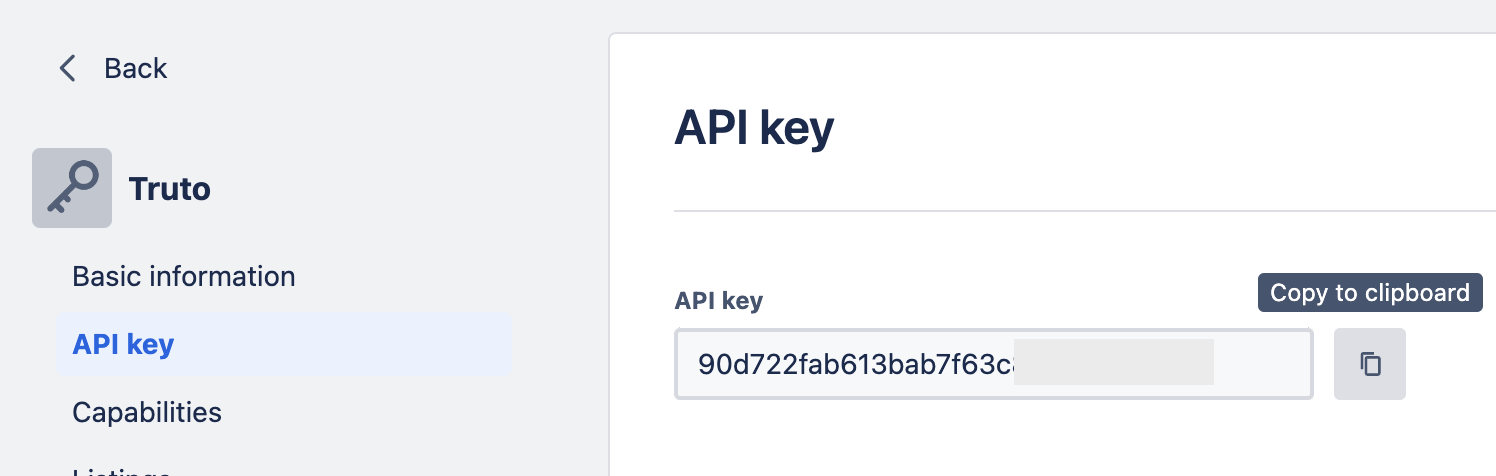Appearance
Trello
Pre-requisites
- Free
- Admin
Finding your Token and API Key
WARNING
Admin role is required to use this API
You'll now be prompted to add the Token and API Key.
- To find the Token and API Key. Sign in to your Trello account.
- Go to the following link for Power-Ups.
- On top right, click on
Newbutton to create integration.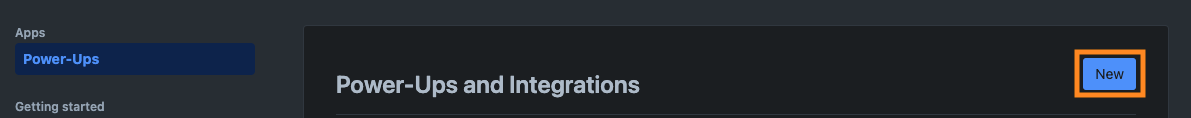
- Enter the details, no need to enter anything in Iframe connector URL field. Click on
Create.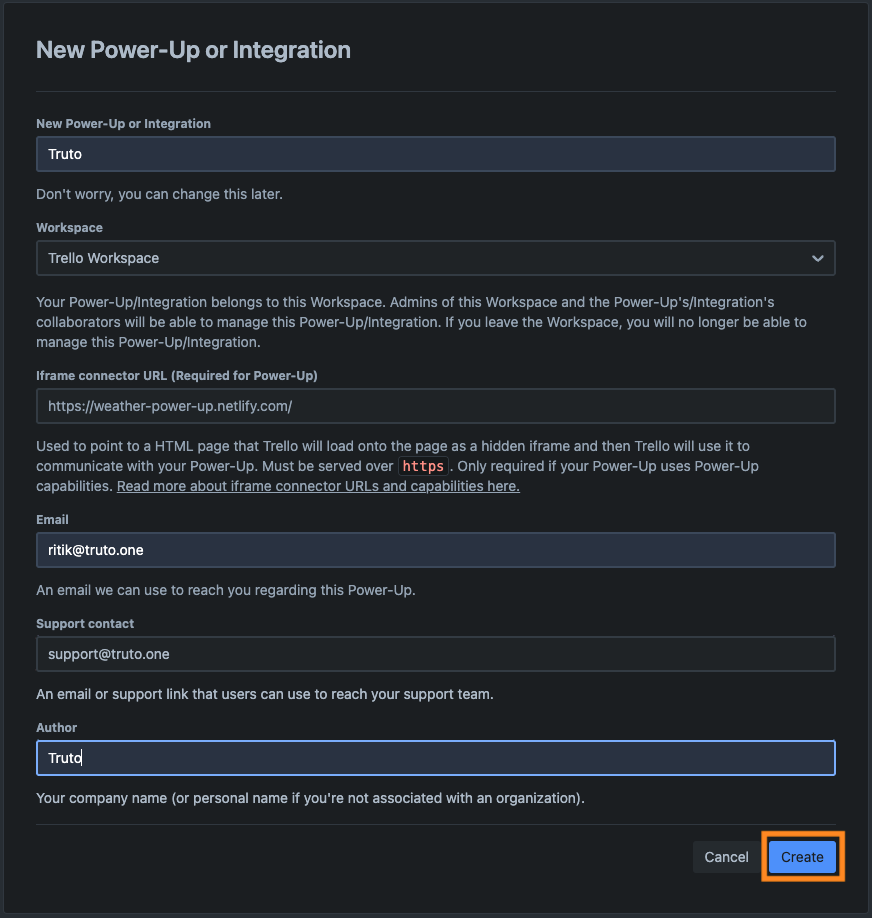
- Now, under the
API keySection of your Power-Up, copy theAPI Keyand paste it in the API Key field in Truto connect interface.