Appearance
Shopify
Pre-requisites
- Admin
Finding your Shopify Shop
You'll now be prompted to add Shopify Shop.
- To find your Shop, sign in to your Shopify store admin.
- Select the Settings button in the bottom left corner..

- Select the Store Details. You will find the Shopify Shop in Store Details tab as shown in below image.
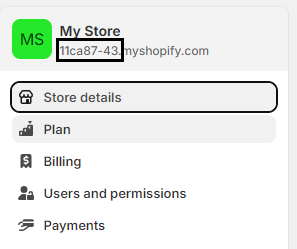
- Copy that value and paste it in relevant field in Truto. Then click Connect.