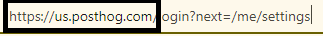Appearance
Finding your PostHog API Key and Base URL
You'll now be prompted to add the PostHog API Key and Base URL.
Finding your PostHog API Key
- To find API key, sign in to your PostHog account.
- Go to Account settings
- In the Personal API Keys section, click Create a Personal API Key.
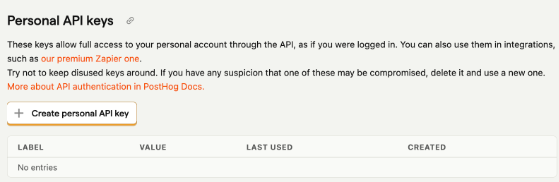
- Give your key a label – this is just for you, usually to describe the key's purpose.
- Choose the scopes for your key. We recommended selecting only the scopes required for the API endpoints you really need. This is a security best practice. You can always modify the scopes later if you need to.
- At the top of the list, you should see your brand new key. Immediately copy its value, as you'll never see it again after refreshing the page and paste it in relevant field in Truto.
Finding your Base URL
- To find Base URL, sign in to your PostHog account.
- You will find the Base URL from the PostHog website URL in your browser as shown in the image below. Then click Connect.