Appearance
Tailscale
Pre-requisites
- Admin
Finding your API Token and Tailnet
You'll now be prompted to add the API Token and Tailnet.
Tailnet
- To find the Tailnet, Sign in to your Tailscale account.
- You can find it in Header as shown below
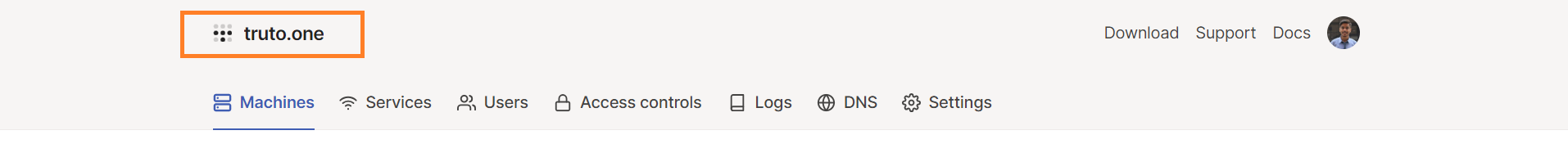
API Token
To find the API Token, Sign in to your Tailscale account.
Click on the
Settingsbutton as shown below.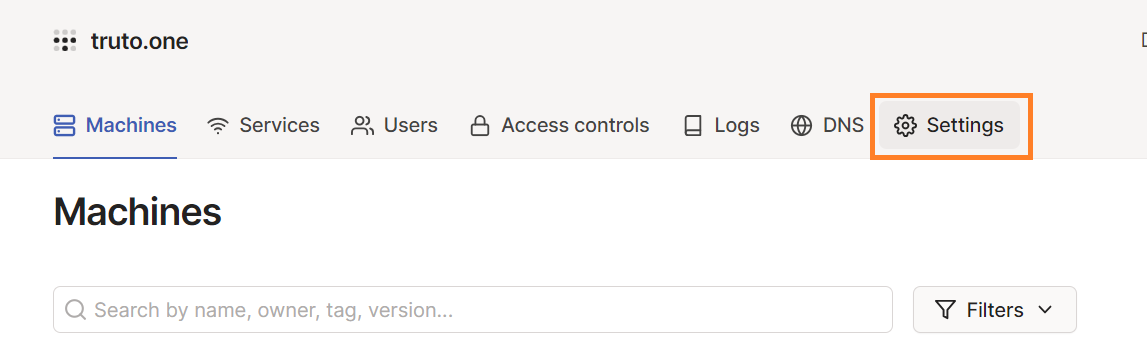
Under
Settings, click onKeys.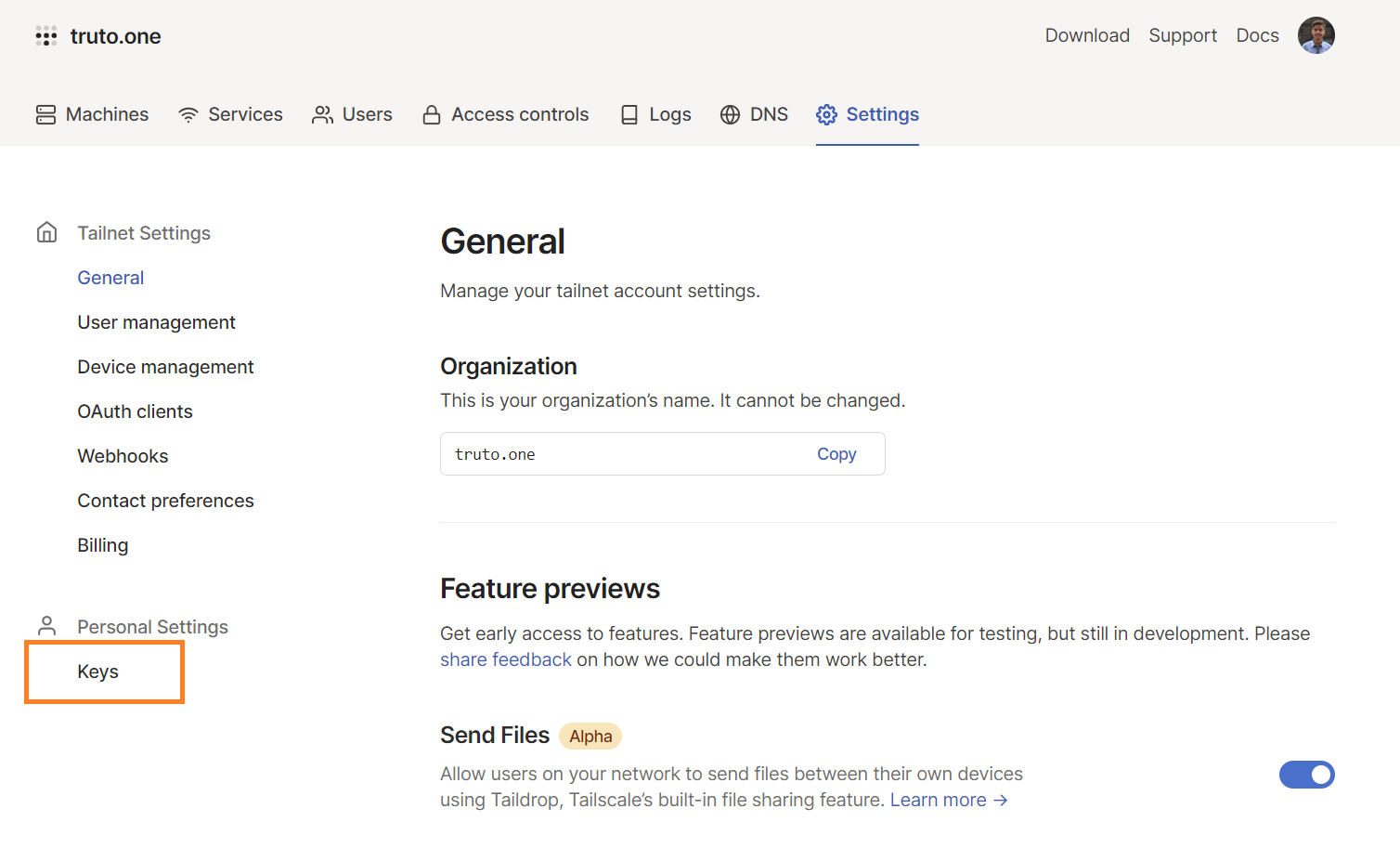
Under
API access tokens, click onGenerate access token.
Enter
Descriptionand click onGenerate access token, You will find your API Token.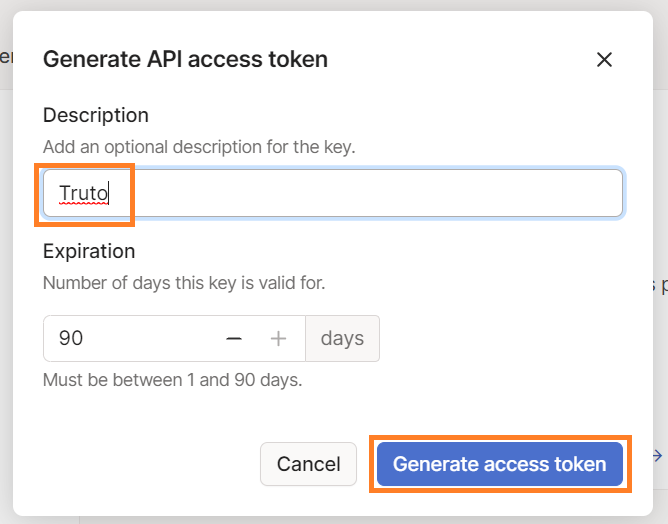
Enter your
API TokenandTailentin Truto. Click onConnect.