Appearance
Finding your Freshservice API Key and Subdomain
You'll now be prompted to add the Subdomain and API Key.
Finding your API Key
- To find your API Key, sign in to your Freshservice account.
- Click on your profile picture on the top right corner of your account.
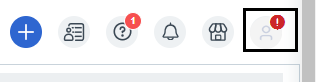
- Go to Profile settings Page.
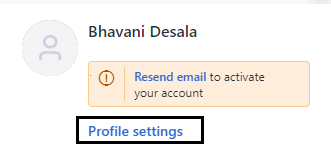
- Your API key will be available below the change password section to your right.
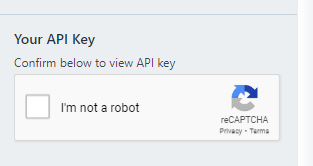
- Copy the key value and paste in relevant field in Truto.
Finding your Freshservice Subdomain
You will find the Freshservice Subdomain from the Freshservice website URL in your browser as shown in the image below. Then click Connect. 