Appearance
Fivetran
Pre-requisites
- Standard, Enterprise, or Business Critical plan
Finding your API Key and API Secret on Fivetran
You'll now be prompted to add the API Key and API Secret.
- To find the
API KeyandAPI Secret. Sign in to your Fivetran account. - Click your user name in your Fivetran dashboard.
- Click
API Key. - Click
Generate API key.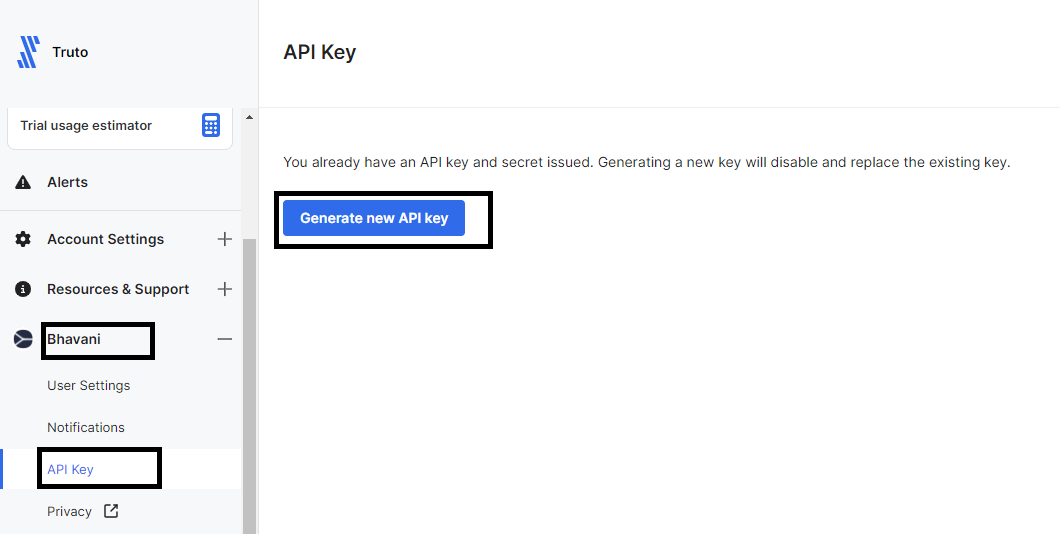
- Make a note of the key and secret as they won't be displayed once you close the page or navigate away and paste it in the relevant fields in Truto and click
Connect.