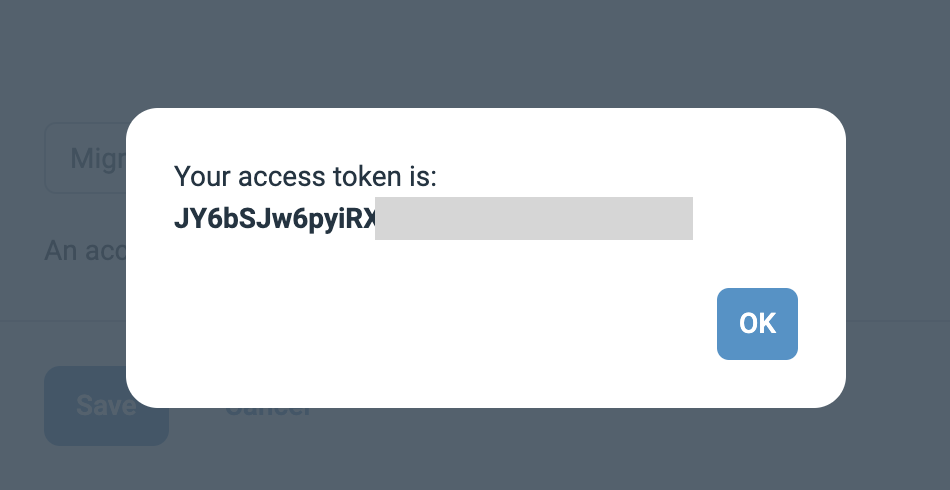Appearance
Enchant
Pre-requisites
- All pricing plans
- Administrator
Finding you Enchant subdomain
Login to Enchant on your browser and copy the subdomain from the browser's URL bar.
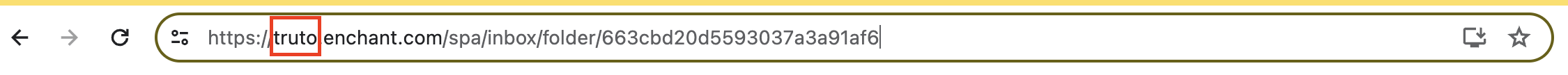
Generating your access token
- Login to Enchant and go to the Apps section in the settings page.
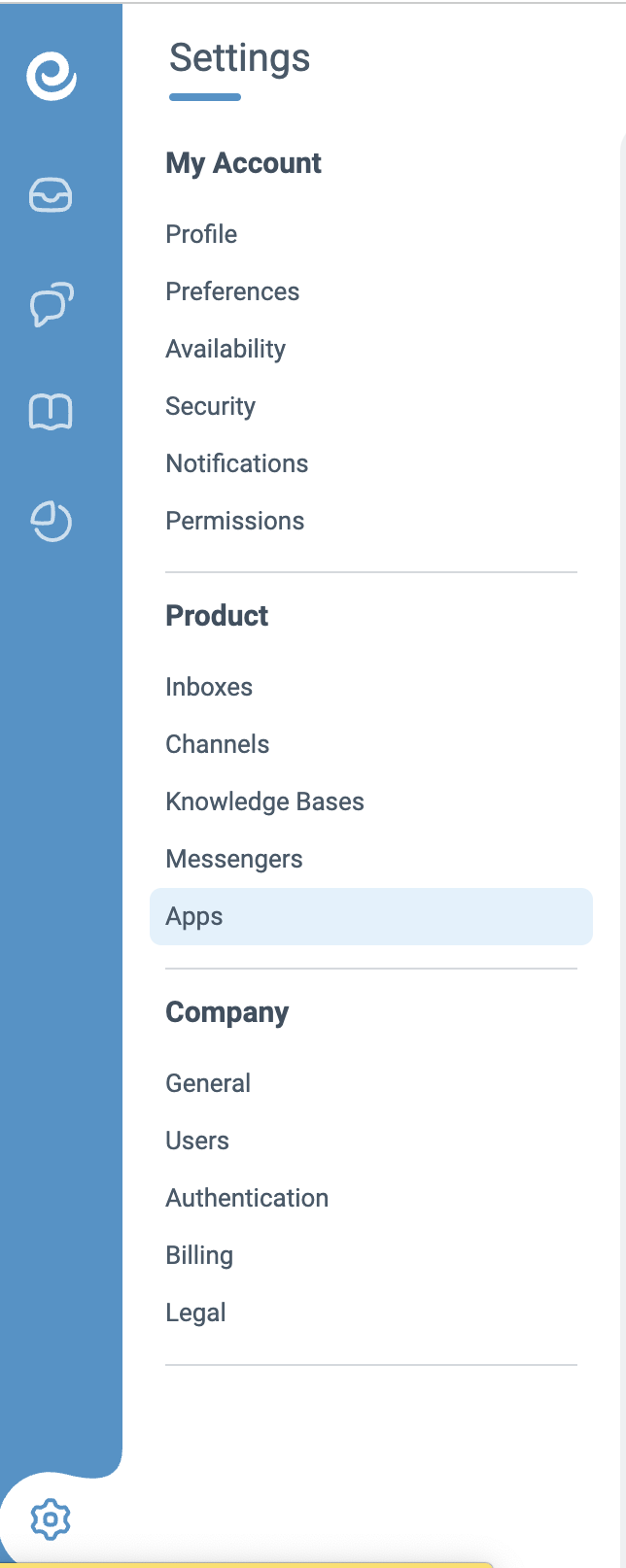
- Click on the Add new app button on the top right corner of the page.
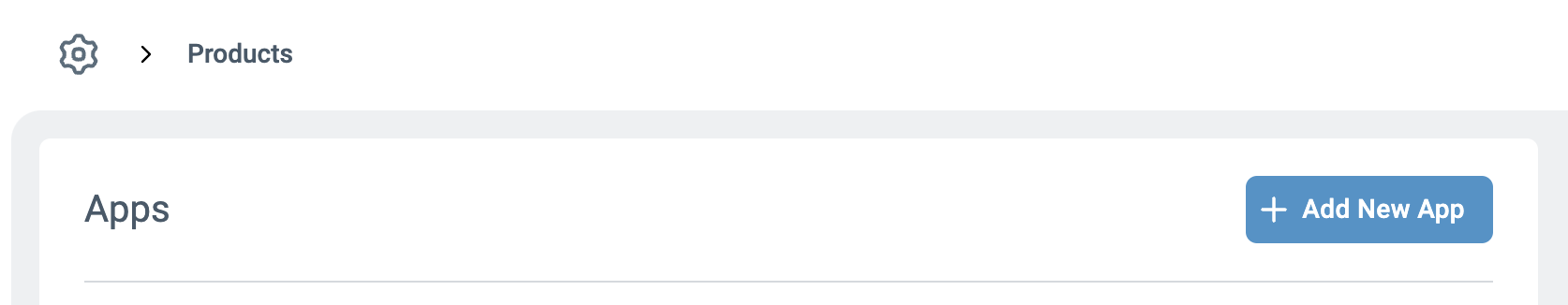
- Select API from the list.
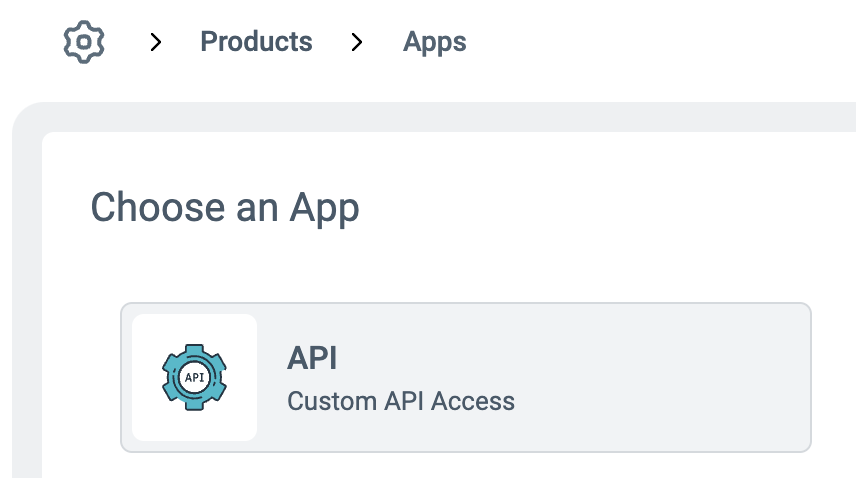
- Click Install now.
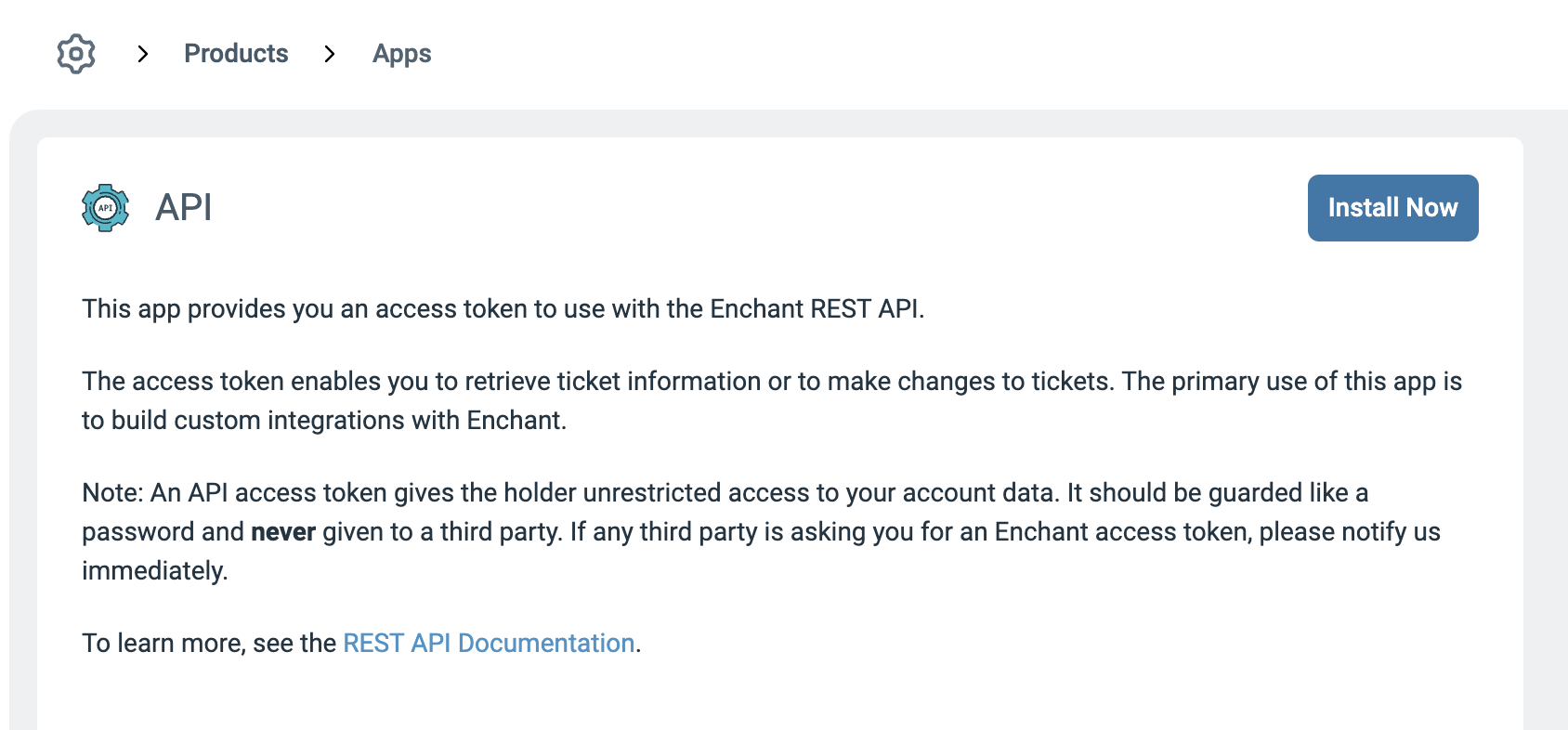
- Enter a name and click Save.
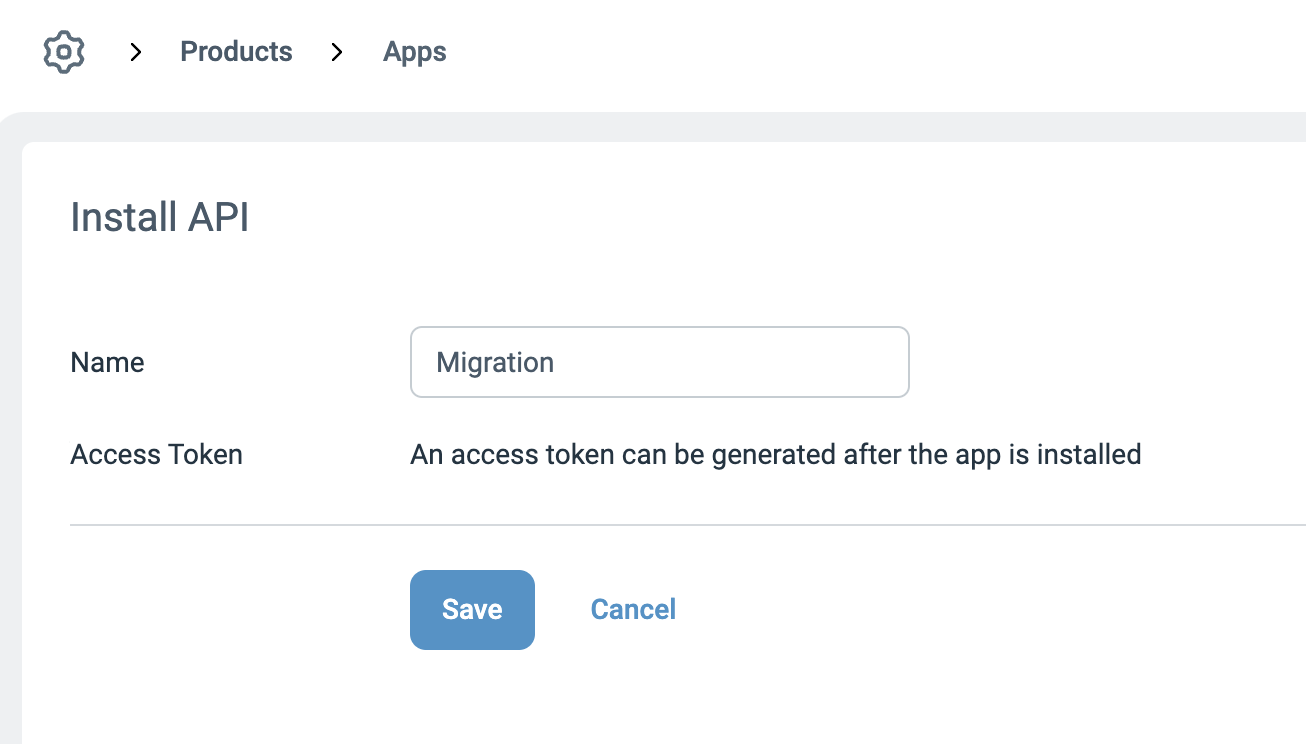
- You have generated the access token.