Appearance
Finding your Client ID and Client Secret
You'll now be prompted to add the Client ID and Client Secret.
- Go to Account Management. If you have more than one account, select the account you want to manage.
- On the top navigation bar, go to
Identity & access management>OAuth clients.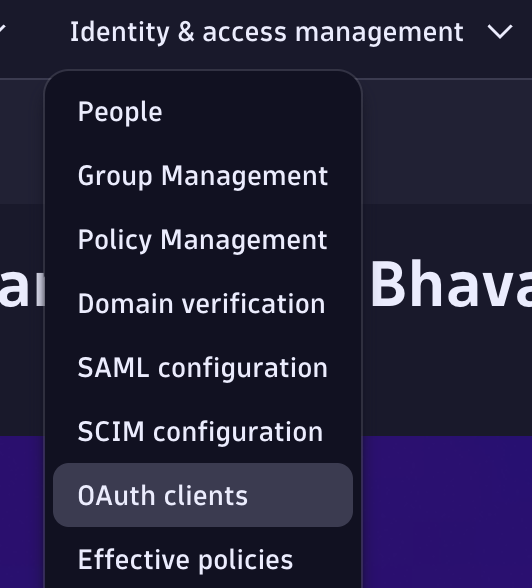
- Select
Create client.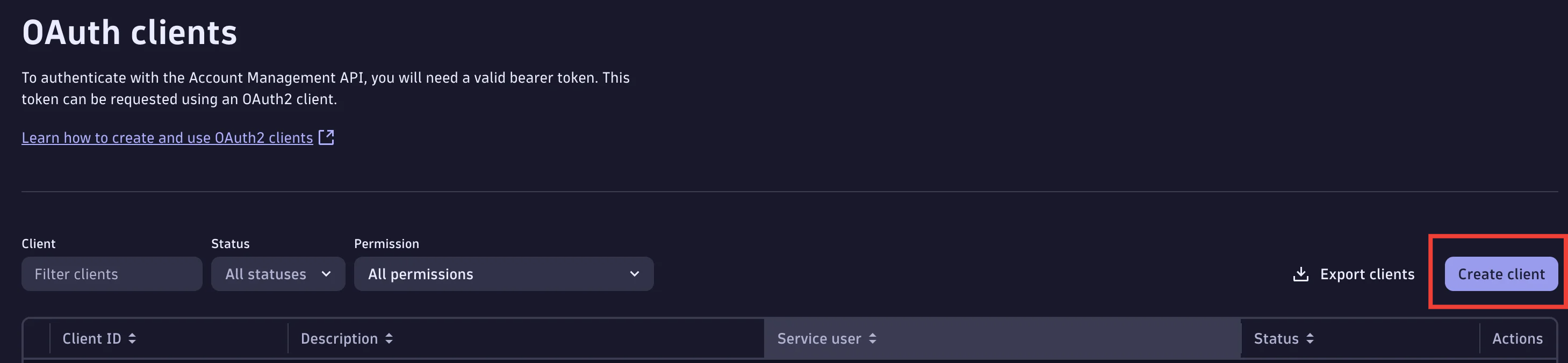
- Provide an email of the user who owns the client.
- Provide a description for the new client.
- Select the required permissions.
- These are the scopes that the client will be able to grant. Tokens generated by the client might have different scope sets.
- Select
Create client. - Copy your Client ID and Client Secret and paste them into the relevant fields in Truto. Click
Connect.